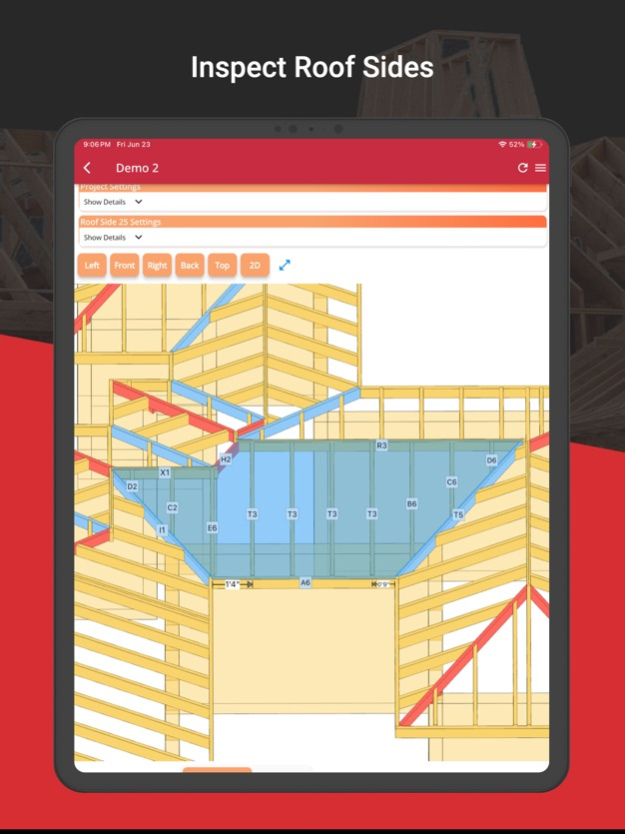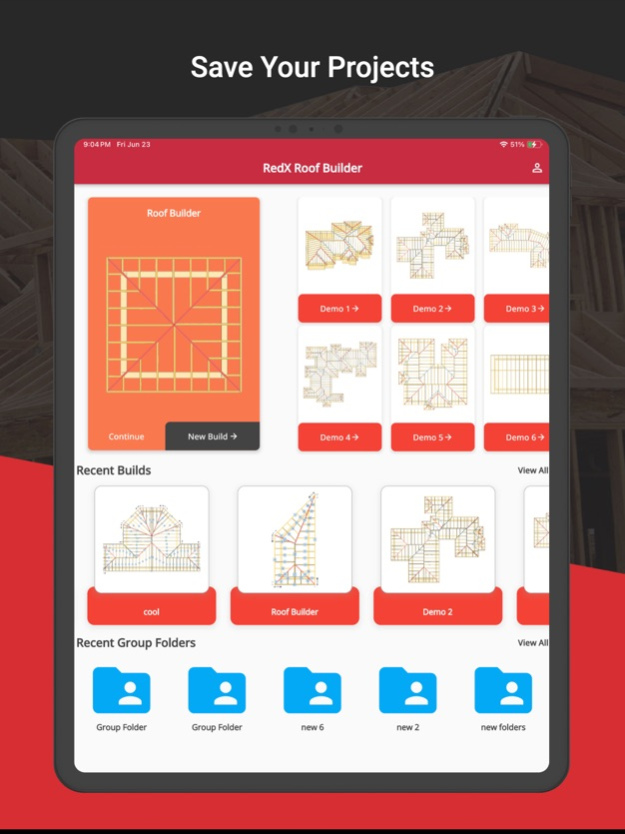RedX Roof Builder - 3D Design 2.1.4
Free Version
Publisher Description
Experience the revolution in roof building with RedX Roof Builder, an application loaded with features that guarantee to transform your construction experience and save countless hours of work.
Key Features
- Interactive 3D Roof Viewer: Inspect your designs from every angle with our advanced 3D roof viewer for a fully immersive experience.
- Roof Design: Effortlessly create any type of roof.
- Roof Inspection: Dive deep into details by inspecting each roof side.
- Detailed Rafter Measurements: Access comprehensive measurements for every rafter.
- Roof Measurement Reports: Generate precise reports for all your roofing needs.
- Full Roof Cut List: Get a detailed cut list for every rafter in your design.
- Individual Rafter Analysis: Select individual rafters to view their specific measurements.
- Print Rafter Details: Conveniently print out all rafter measurements for practical use.
Save, Print, Share: Store your roof designs, print them out, or share with others at a touch.
Measurement Compatibility
The app supports various measurement units (Feet & Inches, CM, MM) for a seamless experience. Choose to measure the roof pitch or the roof angle, as per your project requirements.
Roof Customization
Tailor every part of the roof with RedX Roof Builder:
Adjust Roof Pitch, Rafter Spacing, and Rafter Thickness.
Define Hip and Valley Rafter Thickness.
Set Ridge and Fascia Thickness.
Customize Fascia Overhang and Rafter Depth.
Edit individual roof side measurements and more.
Roof Side Inspection
Tap on any roof side to unlock a plethora of features:
Examine Roof Side Area and Measurements.
Select any Rafter to review its specific measurements.
Check Saw Bevel Angles.
Edit Individual Rafter Thickness.
Modify First Rafter Center and Rafter Spacing.
Comprehensive Roof Reports
Access detailed roof measurement reports, including:
Total Roof Area.
Linear Feet Measurements for Common, Hip, Valley, and Ridge Rafters.
House Perimeter.
Save, Load, and Print Roofs
With RedX Roof Builder, you can save any roof you create, print them out, share, or even save them to your photos.
For more information, visit our Terms of Use at https://www.redxroof.com/terms-of-use. Embark on a revolutionary roofing journey with RedX Roof Builder today!
-------
In app purchase are available for some premium features
If you choose to purchase Roof Builder Premium Monthly Subscription or Yearly subscription, payment will be charged to your iTunes account, and your account will be charged for renewal within 24-hours prior to the end of the current period. Auto-renewal may be turned off at any time by going to your settings in the App Store after purchase. Current Roof App Pro subscription price starts at $12.99 USD/month. 12-month packages are available at $74.99 USD/Year, Prices are in USD dollars, prices may vary in countries other than the USD and are subject to change without notice. No cancellation of the current subscription is allowed during the active subscription period.
Sep 6, 2023
Version 2.1.4
We are continuously working on improving this app, this version has improvements to launch times for slower connections and other bug fixes.
About RedX Roof Builder - 3D Design
RedX Roof Builder - 3D Design is a free app for iOS published in the System Maintenance list of apps, part of System Utilities.
The company that develops RedX Roof Builder - 3D Design is RedX Technology Inc. The latest version released by its developer is 2.1.4.
To install RedX Roof Builder - 3D Design on your iOS device, just click the green Continue To App button above to start the installation process. The app is listed on our website since 2023-09-06 and was downloaded 4 times. We have already checked if the download link is safe, however for your own protection we recommend that you scan the downloaded app with your antivirus. Your antivirus may detect the RedX Roof Builder - 3D Design as malware if the download link is broken.
How to install RedX Roof Builder - 3D Design on your iOS device:
- Click on the Continue To App button on our website. This will redirect you to the App Store.
- Once the RedX Roof Builder - 3D Design is shown in the iTunes listing of your iOS device, you can start its download and installation. Tap on the GET button to the right of the app to start downloading it.
- If you are not logged-in the iOS appstore app, you'll be prompted for your your Apple ID and/or password.
- After RedX Roof Builder - 3D Design is downloaded, you'll see an INSTALL button to the right. Tap on it to start the actual installation of the iOS app.
- Once installation is finished you can tap on the OPEN button to start it. Its icon will also be added to your device home screen.